Introduction
Supaglue supports three types of APIs:
- Unified API: Write to and read from multiple third-party providers with a single API within a category for
crm,engagement,enrichment,ticketing. The unified APIs support common objects, custom objects, and metadata operations. - Passthrough: Call underlying native third-party provider APIs using credentials managed by Supaglue.
- Supaglue Management API: configure all aspects of your integrations.
API authentication
Your requests to the Supaglue API must contain an API key. You can generate an API key in the Management Portal on the Settings -> API Key page.
https://app.supaglue.io/applications/1dad4014-c295-422b-b384-1379396defd1/settings/api_keys
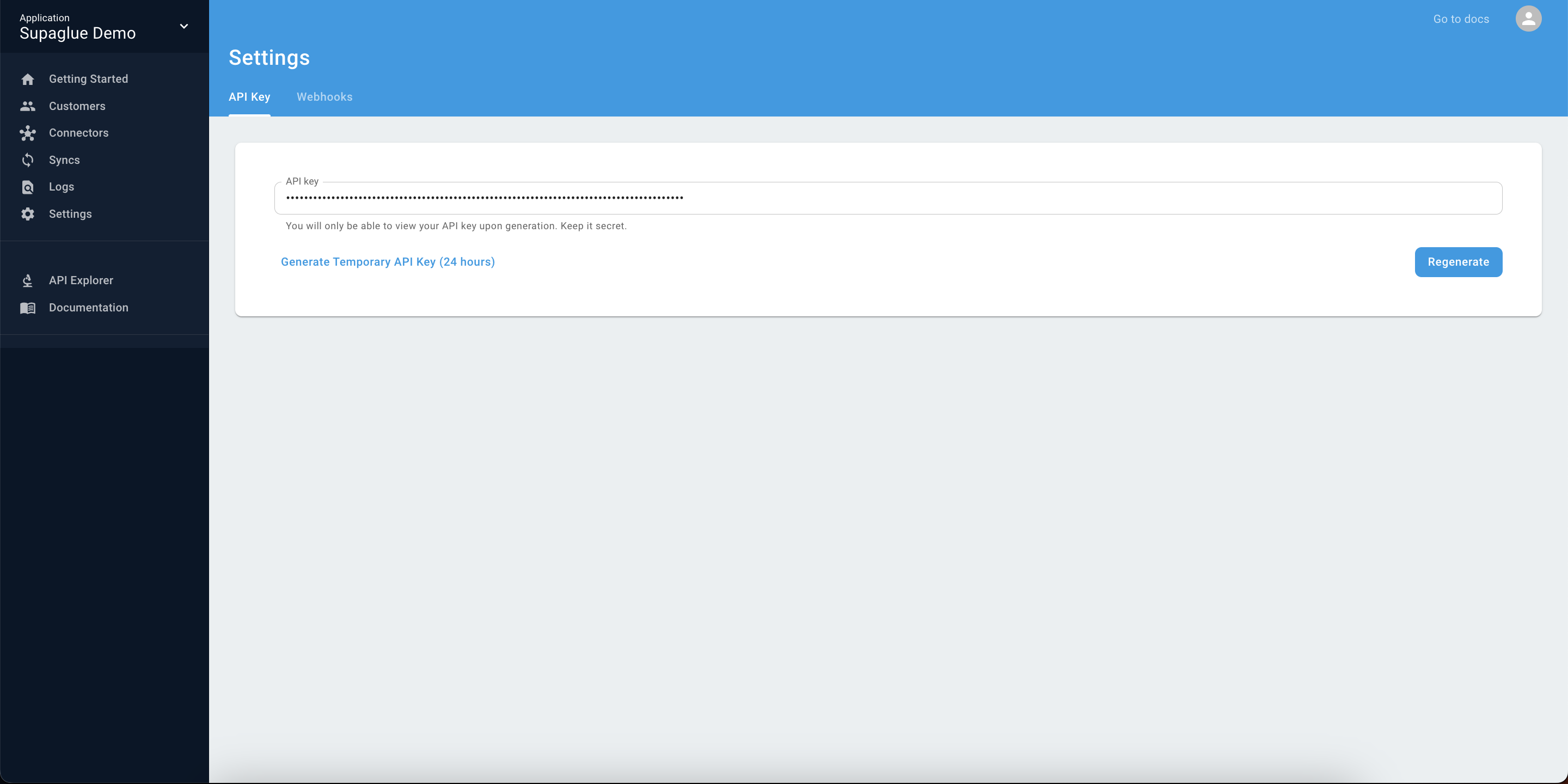
info
You will only be able to view the API key upon generation. Store it in a safe place.
When you regenerate an API key, the previous key is invalidated.
Pass in the API key in requests to the Supaglue API as a header:
curl http://api.supaglue.io/crm/v2/contacts \
-H 'x-api-key: ...'
Error codes
Supaglue returns the following error codes and problem types:
| Status Code | Error Type | Description |
|---|---|---|
| 304 | NOT_MODIFIED | |
| 400 | BAD_REQUEST_ERROR | |
| 401 | UNAUTHORIZED_ERROR | |
| 403 | FORBIDDEN_ERROR | |
| 404 | NOT_FOUND_ERROR | |
| 409 | CONFLICT_ERROR | |
| 422 | UNPROCESSABLE_ENTITY_ERROR | |
| 429 | TOO_MANY_REQUESTS_ERROR | |
| 499 | REMOTE_PROVIDER_ERROR | Supaglue returns a custom HTTP status code 499 as a catch-all to pass back remote Provider error messages. |
| 500 | INTERNAL_SERVER_ERROR | Supaglue returns a 500 INTERNAL_SERVER_ERROR as a catch-all for Supaglue-related errors. |
| 500 | CACHE_INVALIDATION_ERROR | Supaglue returns a CACHE_INVALIDATION_ERROR for writes when it cannot refresh the value in your Destination after writing to a Provider. |
| 502 | BAD_GATEWAY_ERROR | |
| 503 | SERVICE_UNAVAILABLE_ERROR | |
| 504 | GATEWAY_TIMEOUT_ERROR |