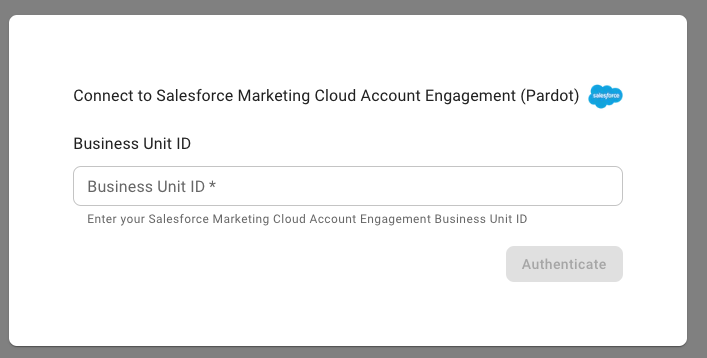Pardot
Overview
Category: marketing_automation
Supaglue uses the Salesforce Bulk 2.0 API and the REST API.
| Feature | Available |
|---|---|
Authentication (oauth2) | Yes |
| Managed syncs | No |
| Sync strategies | |
| Unified API | Yes |
| Data invalidation | No |
| Real-time events | No |
| Passthrough API | Yes |
Supported common objects:
- Forms
Supported standard objects:
N/A
Supported custom objects:
N/A
Provider setup
To connect to your customers' Salesforce instances, you'll need to update the redirect URL to point to Supaglue and fetch the API access credentials in your Salesforce developer account.
Add Redirect URL to your Salesforce app.
Supaglue provides a redirect URL to send information to your app. To add the redirect URL to your Salesforce app:
Log in to your Salesforce dashboard.
Navigate to the gear icon at the top of the page and click Setup.
In the left-hand sidebar, go to Platform Tools > Apps > App Manager.
Click on the registered application you'd like to use. If you don't already have one, click New Connected App.
Under API (Enable OAuth Settings), mark the "Enable OAuth Settings" checkbox.
Under Callback URL, paste Supaglue's redirect URL:
https://api.supaglue.io/oauth/callback
http://localhost:8080/oauth/callback
Enable the following scopes:
id,api,refresh_token,pardot_api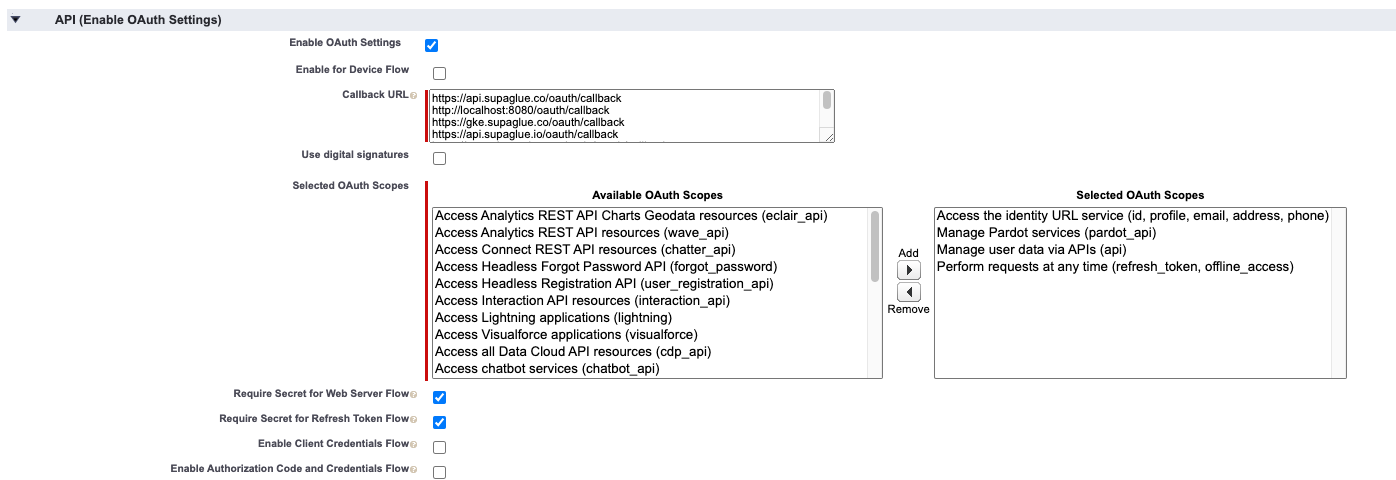
Supaglue requires a set of minimum scopes to support reads and writes to common object records.
- Press the Save button at the bottom of the page.
Fetch Salesforce Connected App credentials
Navigate to Manage Connected Apps > API (Enable OAuth Settings) > Manage Consumer Details on your Salesforce App page.
Copy the Consumer Key, Consumer Secret, and scopes (comma-separated), and paste them into the Salesforce configuration form in the management portal.
Connection setup
For establishing connections with Pardot, the customer will need to provide the Pardot Business Unit ID. The easiest way to authenticate Marketo via Supaglue is via Magic Links, where the customer can input these credentials directly before redirecting back to your application.