Slack
Overview
Category: messaging
| Feature | Available |
|---|---|
Authentication (oauth2) | Yes |
| Managed syncs | No |
| Sync strategies | |
| Unified API | No |
| Data invalidation | No |
| Real-time events | No |
| Passthrough API | Yes |
Provider setup
To connect to your customers' Slack workspaces, you'll need to update the redirect URL to point to Supaglue and fetch the API access credentials in your Slack app.
Add Redirect URL to your Slack app
Supaglue provides a redirect URL to send information to your app. To add the redirect URL to your Slack app:
Log in to your Slack developer account: https://api.slack.com/apps/
Navigate to your Application or create a new one, then go to the "OAuth & Permissions" tab.
api.slack.com/apps/A05U8PFAKJL/oauth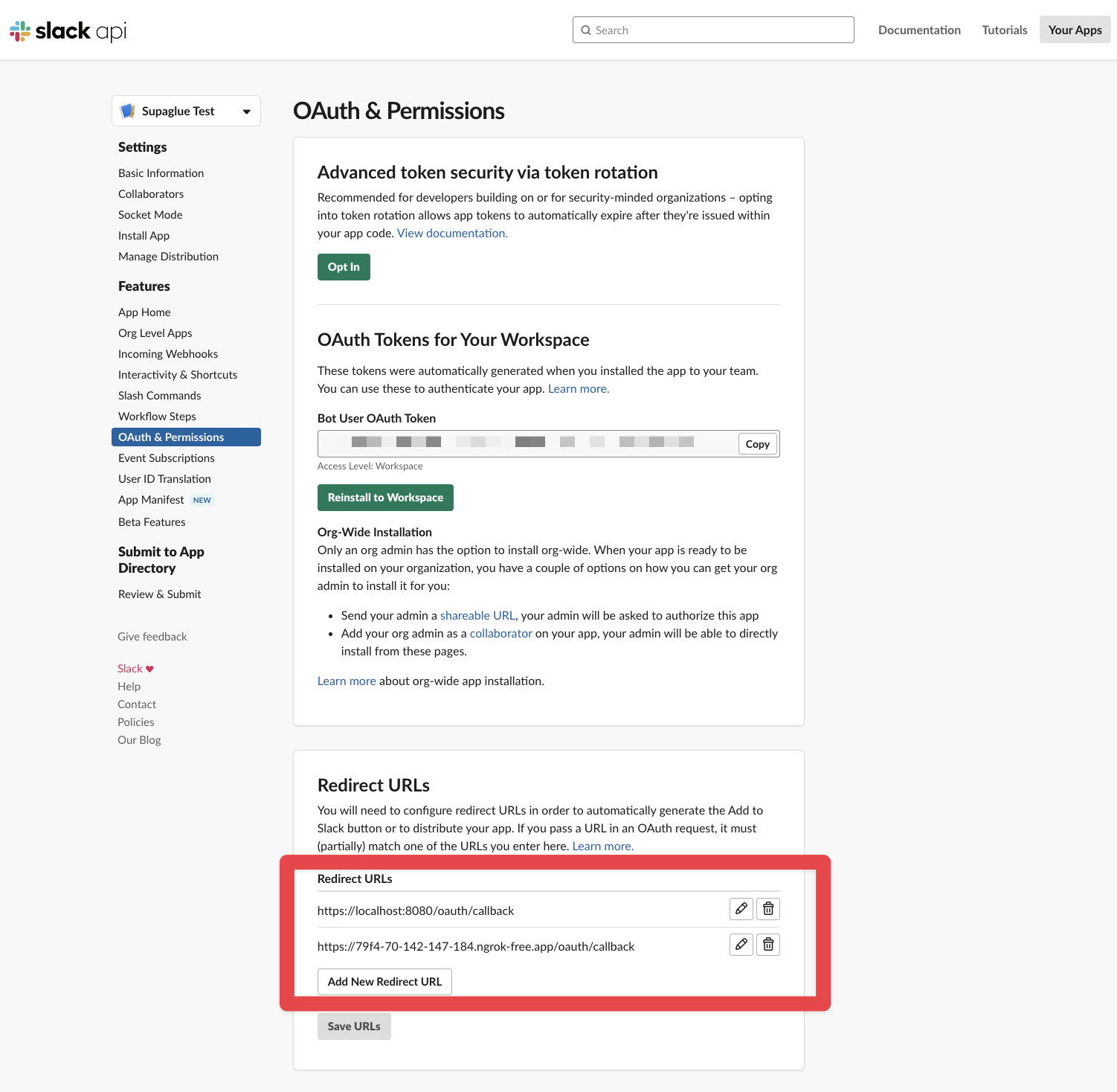
Under "Redirect URLs", paste Supaglue's redirect URL:
https://api.supaglue.io/oauth/callbackUnfortunately Slack does not support http urls for localhost, so you will need to use a workaround such as ngrok to make your local development instance https accessible, e.g.
https://xxxxx.ngrok-free.app/oauth/callbackClick "Save URLs" to update your changes.
Fetch Slack Public App credentials
Copy the Client ID, Client secret, and scopes (comma-separated), and paste them into the Slack configuration form in the management portal.