Use Mongo and Prisma Views
Tutorial length: 10 mins.
This tutorial will show how Mongo and Prisma Views can query unified data across collections without building a separate data pipeline.
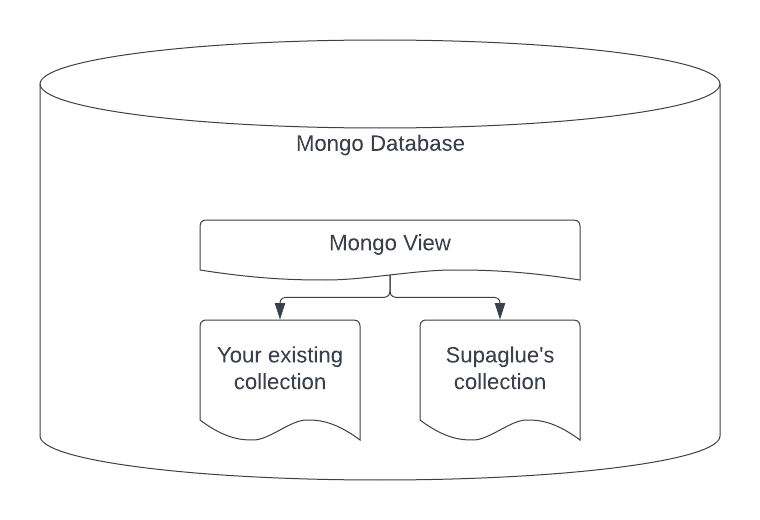
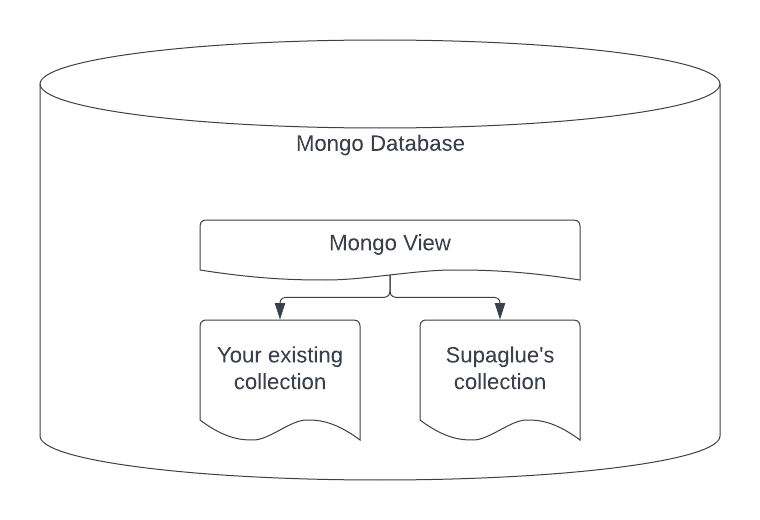
Prerequisites
This tutorial assumes you have gone through Supaglue's Quickstart and will use the following technologies:
- MongoDB
- Prisma
- Typescript
Your collection and Supaglue's collection
Let's view the two collections we will work with. In this tutorial, we'll be using "opportunity" objects:
Your existing collection
opportunity:
{
"_id": { "$oid": "64c2e36b54c671575f52b3ee" },
"userId": "customer-0",
"accountId": "16345966219",
"forecast": "Open",
"isWon": false,
"isClosed": false,
"entityId": "12520998581"
}
entityId: your customer's opportunity ID in their third-party Provider (e.g. Hubspot). This is the opportunity join key.userId: your customer's ID.
Supaglue's collection
entity_Opportunity:
{
"_id": { "$oid": "64c03698f2d92a729822de9e" },
"_supaglue_application_id": "81451ca4-1f22-42c5-9efa-a17006fef973",
"_supaglue_provider_name": "hubspot",
"_supaglue_customer_id": "customer-0",
"_supaglue_emitted_at": { "$date": { "$numberLong": "1690318487624" } },
"_supaglue_is_deleted": false,
"_supaglue_raw_data": {...},
"id": "12520998581",
"name": "my first deal #2",
"stage": "closedwon",
"createdAt": "2023-03-14T00:13:48.543Z",
"updatedAt": "2023-07-18T22:33:43.791Z",
"archived": false,
"associations": { "line items": ["6159961207"] }
}
id: your customer's opportunity ID in their third-party Provider (the same asentityIdin your collection). This is the opportunity join key._supaglue_customer_id: your customer's ID.
The target collection
We want to create a view that preserves your collection's fields while unioning it with Supaglue's fields based on the entityId/id join key.
The view, OpportunityView, will look something like the following:
{
"entityId": "14364132699",
"name": "My deal",
"closeDate": "2023-07-31T20:00:29.291Z",
"amount": "50000",
"stage": "appointmentscheduled",
"pipeline": "default",
"dealType": "newbusiness",
"priority": "high",
"userId": "1",
"accountId": "16345966219",
"forecast": "Open",
"isWon": false,
"isClosed": false
}
Create the Mongo view
We will use Mongo's CLI, mongosh, to create a view named OpportunityView.
use('<your db name>');
db.createView('OpportunityView', 'opportunity', [
{
// left-outer join between `opportunity.entityId` and `entity_Opportunity.id`.
$lookup: {
from: 'entity_Opportunity',
localField: 'entityId',
foreignField: 'id',
let: { opportunity_userId: '$userId' }, // alias for pipeline filter below.
// post-join filtering on matching customer IDs.
pipeline: [
{
$match: {
$expr: {
$eq: ['$$opportunity_userId', '$_supaglue_customer_id'],
},
},
},
],
as: 'SupaglueData',
},
},
// deconstructs the SupaglueData single-element array field.
{
$unwind: '$SupaglueData',
},
// merges the SupaglueData fields into the root document,
// with the later values in the array taking precedence, e.g. $$ROOT.
{
$replaceRoot: {
newRoot: {
$mergeObjects: ['$SupaglueData', '$$ROOT'],
},
},
},
// optional: sets `aCopyOfEntityId` to the joined SupaglueData's `entityId`.
// when this is used in conjunction with $project below, you can rename fields.
{
$set: {
aCopyOfEntityId: '$entityId',
},
},
// removes fields we no longer need from the joined SupaglueData document.
{
$project: {
SupaglueData: 0,
id: 0,
entityId: 0,
},
},
]);
Generate the Prisma client
To generate a Prisma client from the Mongo view OpportunityView above we will need to do two things:
- Enable the views preview feature in Prisma
- Author the Prisma schema
- Generate the client
1. Enable views preview
In your schema.prisma file, add the following:
generator client {
provider = "prisma-client-js"
// enable views
previewFeatures = ["views"]
}
2. Add a Prisma view
In your schema.prisma file, add the Prisma view definition:
view OpportunityView {
id String @id @map("_id") // required for prisma to work
name String
closeDate String
amount String
stage String
pipeline String
dealType String
priority String
userId String
accountId String
forecast String
isWon Boolean
isClosed Boolean
}
3. Generate the Prisma client
Finally, run prisma generate to regenerate your client with support for the view.
Now you can use your Prisma client like you usually do, e.g.:
const results = await prismaClient.OpportunityView.findMany({
where: {
userId: 'customer-0',
},
});
