Common Schema
Common Schemas are data models developed and maintained by Supaglue to make it easier to integrate with multiple providers within the same category. Supaglue maintains a common schema for each category, and maps each third-party provider API to its respective common schema(s). Common schemas can be used for both reads and writes, through managed syncs and via the unified API.
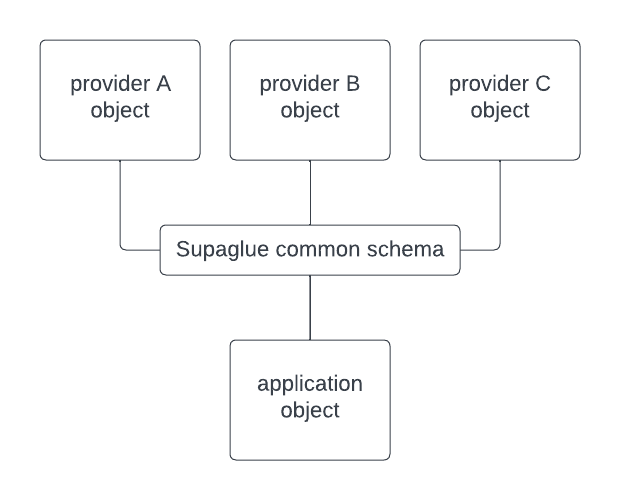
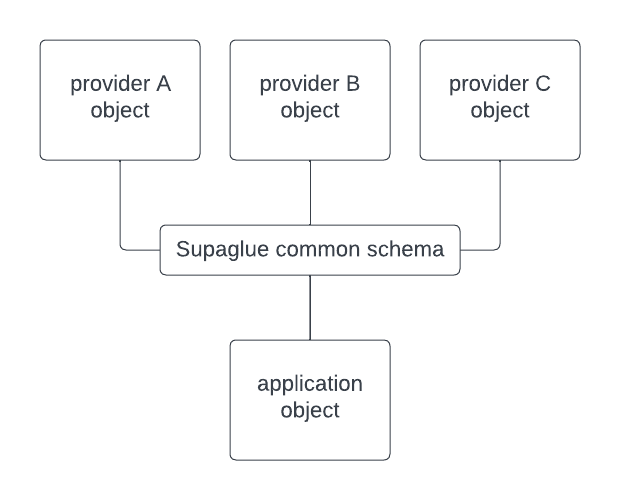
Common Object
Each Common Schema consists of a set of Common Objects that map to provider objects and fields across all providers within a category. For example, the Accounts common object in CRM maps to Salesforce Accounts and HubSpot Companies. Common Objects have a 1-N relationship between your application and provider objects.
Configuration
In the Management Portal, go to Syncs --> Sync Config. Under Common Objects select the objects you want to sync.
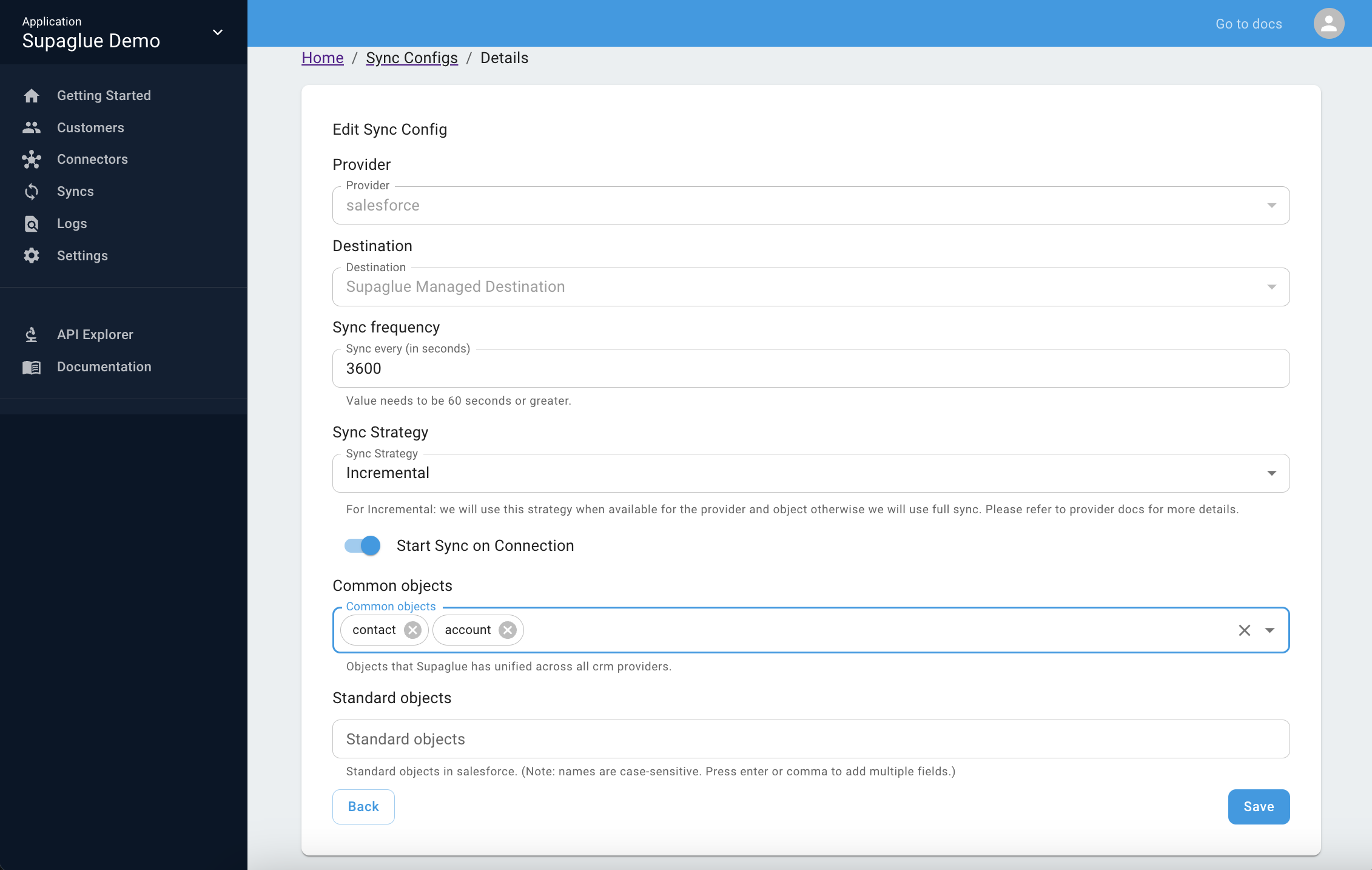

Upon a customer going through their Oauth flow using an Embedded Link, Supaglue will create a Connection and start syncing the configured Common Objects to your Destination.
Object names
Supaglue defines Common Object names using lowercase letters with snake casing. E.g. account and sequence_state for the Engagement category.
Object names are singular.
Table names
Tables are named using lowercase letters with snake casing in the following format: ${Category}_${Common Object name}s, e.g. engagement_accounts.
Table names are plural.
Table schemas
Supaglue lands three categories of data in your Destination:
- Supaglue metadata fields: These specify the application, customer, provider, and timestamps associated with the managed sync.
- Unified data (common schema fields): This is the unified common object data model and stored in the
_supaglue_unified_datacolumn. You can hoisted to top-level table columns using generated columns inpostgresor (materialized) views inBigQuery. - Provider-specific raw data: The raw third-party Provider data. We pass these through as-is. This is stored in the
raw_data(will be renamed to_supaglue_raw_datain the next release.) column (jsonb). If the unified data doesn't contain the fields you need, you can use the raw data to access the provider-specific fields directly, or hoist them using generated columsn or views just like you would for_supaglue_unified_data.
Below is an example schema for the crm_accounts table:
postgres=> \d crm_accounts
Table "production.crm_accounts"
Column | Type | Collation | Nullable | Default
--------------------------+--------------------------------+-----------+----------+---------
_supaglue_application_id | text | | not null |
_supaglue_provider_name | text | | not null |
_supaglue_customer_id | text | | not null |
_supaglue_emitted_at | timestamp(3) without time zone | | not null |
_supaglue_unified_data | jsonb | | not null |
raw_data | jsonb | | not null |
id | text | | not null |
Indexes:
"crm_accounts_pkey" PRIMARY KEY, btree (_supaglue_application_id, _supaglue_provider_name, _supaglue_customer_id, id)
{/ TODO: add supaglue prefix to raw_data and maybe id fields, to be consistent esp with provider objects /}
Please note that Supaglue metadata fields differ slightly between Common Objects and Provider-specific Objects.
Writing
Use Supaglue's Unified APIs to write to Common Objects.