Gong
Overview
Category: engagement
Supaglue uses the Gong V2 API.
| Feature | Available |
|---|---|
Authentication (access_key_secret) | Yes |
| Managed syncs | Yes |
| Sync strategies | (listed below) |
| Unified API | No |
| Data invalidation | No |
| Real-time events | No |
| Passthrough API | Yes |
Supported common objects:
N/A
Supported standard objects:
| Object | Soft delete supported | Sync strategy |
|---|---|---|
call | No* | Full or Incremental |
detailedCall | No* | Full or Incremental |
callTranscript | Yes | Full |
[*] Soft deletes are supported if the sync strategy is "Full"
Supported custom objects:
N/A
Provider setup
To connect to your customers' Gong instances, you'll need to update the redirect URL to point to Supaglue and fetch the API access credentials in your Gong developer account.
Add Redirect URL to your Gong integration.
Supaglue provides a redirect URL to send information to your integration. To add the redirect URL to your Gong integration:
- Log in to your Gong developer account: https://app.gong.io/developer-hub
- Click "MANAGE APPS", and edit your integration.
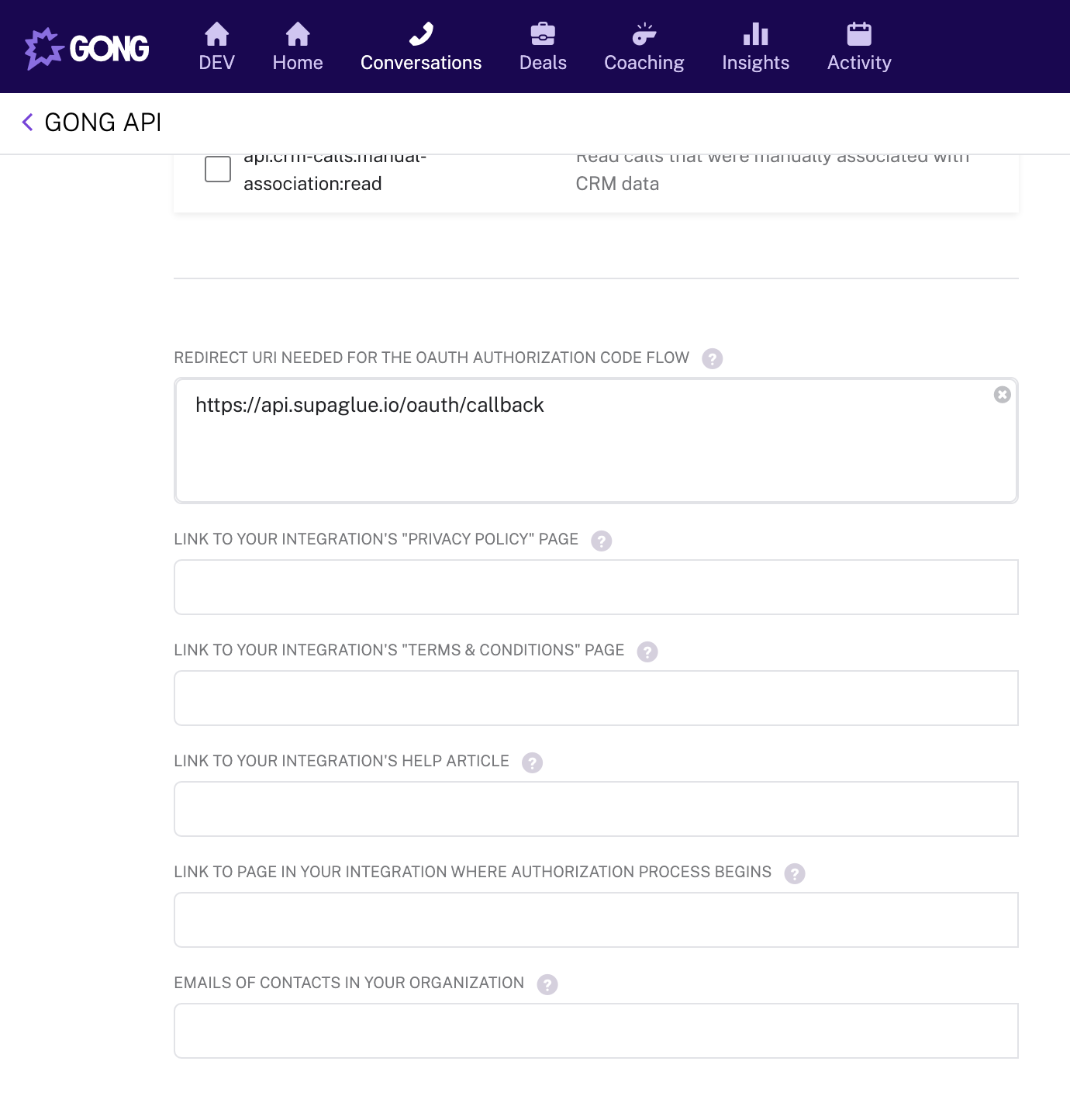
Under "REDIRECT URI NEEDED FOR...", paste Supaglue's redirect URL:
https://api.supaglue.io/oauth/callbackCheck the following scopes under "Scopes":
Required for reads:
api:calls:read:basicapi:calls:read:extensiveapi:calls:read:transcript
Click Save to update your changes.
Fetch Gong Integration credentials
Copy the Client ID, Client secret, and scopes (comma-separated), and paste them into the Gong configuration form in the management portal.