HubSpot
Overview
Category: crm, marketing_automation
Supaglue uses the HubSpot V3 API.
| Feature | Available |
|---|---|
Authentication (oauth2) | Yes |
| Managed syncs | Yes |
| Sync strategies | (listed below) |
| Unified API | Yes |
| Data invalidation | Yes |
| Real-time events | No |
| Passthrough API | Yes |
Supported CRM common objects:
| Common Object | Hubspot Object | Soft delete supported | Sync strategy |
|---|---|---|---|
| Account | Company | Yes | Incremental |
| Contact | Contact | Yes | Incremental |
| Opportunity | Deal | Yes | Incremental |
| User | User | Yes | Incremental (in-memory) |
Note: In order to sync associations incrementally between common objects, please set up the Hubspot webhook configuration.
Supported CRM standard objects:
| Object | Soft delete supported | Sync strategy |
|---|---|---|
company | Yes | Incremental |
contact | Yes | Incremental |
deal | Yes | Incremental |
line_item | Yes | Incremental |
product | Yes | Incremental |
ticket | Yes | Incremental |
quote | Yes | Incremental |
call | Yes | Incremental |
communication | Yes | Incremental |
email | Yes | Incremental |
meeting | Yes | Incremental |
note | Yes | Incremental |
postal_mail | Yes | Incremental |
task | Yes | Incremental |
Note: Supaglue does not sync association changes for standard objects until the relevant object gets modified in the remote provider.
Supported CRM custom objects:
Use the internal names when configuring the SyncConfig. See HubSpot's documentation for more information. If you created the custom object through Supaglue's API, the internal name is equivalent to the name field.
Syncs are Full or Incremental, and soft deletes are supported.
Note: Supaglue does not sync association changes for custom objects until the relevant object gets modified in the remote provider.
Supported Marketing Automation common objects:
- Forms
Provider setup
To connect to your customers' HubSpot instances, you'll need to update the redirect URL to point to Supaglue and fetch the API access credentials in your HubSpot developer account.
Add Redirect URL to your HubSpot app
Supaglue provides a redirect URL to send information to your app. To add the redirect URL to your HubSpot app:
Log in to your HubSpot developer account (https://developers.hubspot.com)
Navigate to your Public Application under "Apps" and go to the "Auth" tab.
app.hubspot.com/developer/12345678/application/123456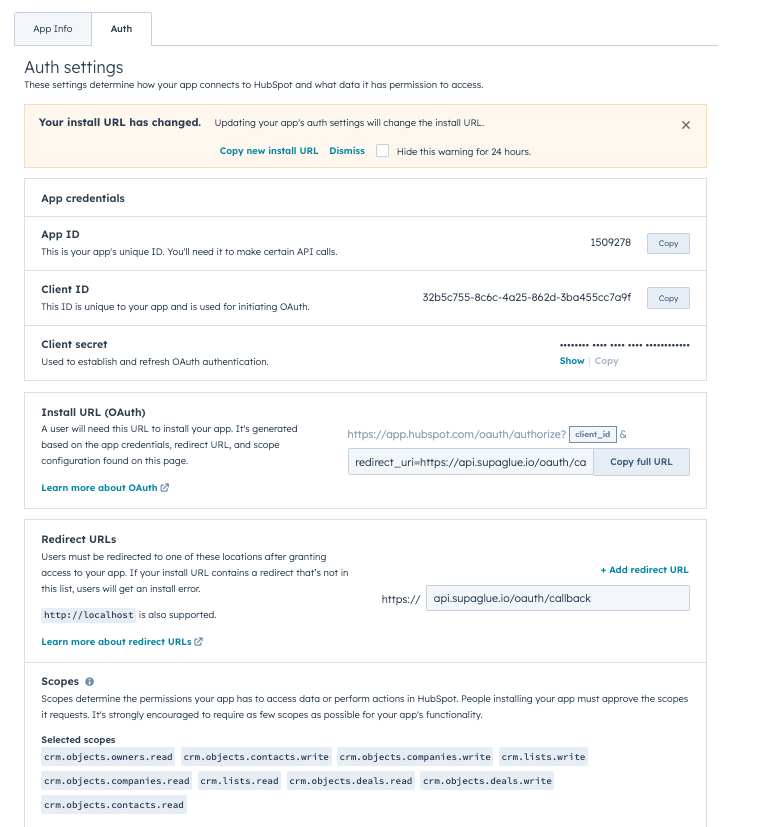
Under "Redirect URLs", paste Supaglue's redirect URL:
https://api.supaglue.io/oauth/callback
Generate scopes
Check the permissions below that your application needs, to generate the HubSpot scopes you will request from your customer.
Scope Read Write crm.objects.owners crm.objects.companies crm.lists crm.objects.deals crm.objects.contacts crm.objects.quotes crm.objects.line_items crm.objects.custom crm.schemas.custom crm.schemas.companies crm.schemas.contacts crm.schemas.deals crm.schemas.line_items crm.schemas.quotes Scope forms Scope timeline tickets Click Save to update your changes.
Creating custom objects via the HubSpot API is restricted to OAuth apps that are part of HubSpot's pilot program. If you have this use case, you'll need to request access to this scope.
Fetch HubSpot Public App credentials
- Copy the Client ID, Client secret, and scopes (comma-separated), and paste them into the HubSpot configuration form in the management portal.
Setup Webhook Configuration
You should set up the webhook configuration in Supaglue if you want to sync associations incrementally between common objects. To do so, copy the App ID and Hubspot Developer Token and past them into the Hubspot webhook configuration in the management portal.
- You can get the App ID by navigating to your Hubspot application under "Apps" and going to the "Auth" tab.
- You can get the Hubspot Developer Token by navigating to "Apps" and clicking on "Get Hubspot API Key".