Consume notification webhooks
This tutorial will show how to subscribe to Supaglue notification webhooks and process them using best practices to build a robust integration with the platform.
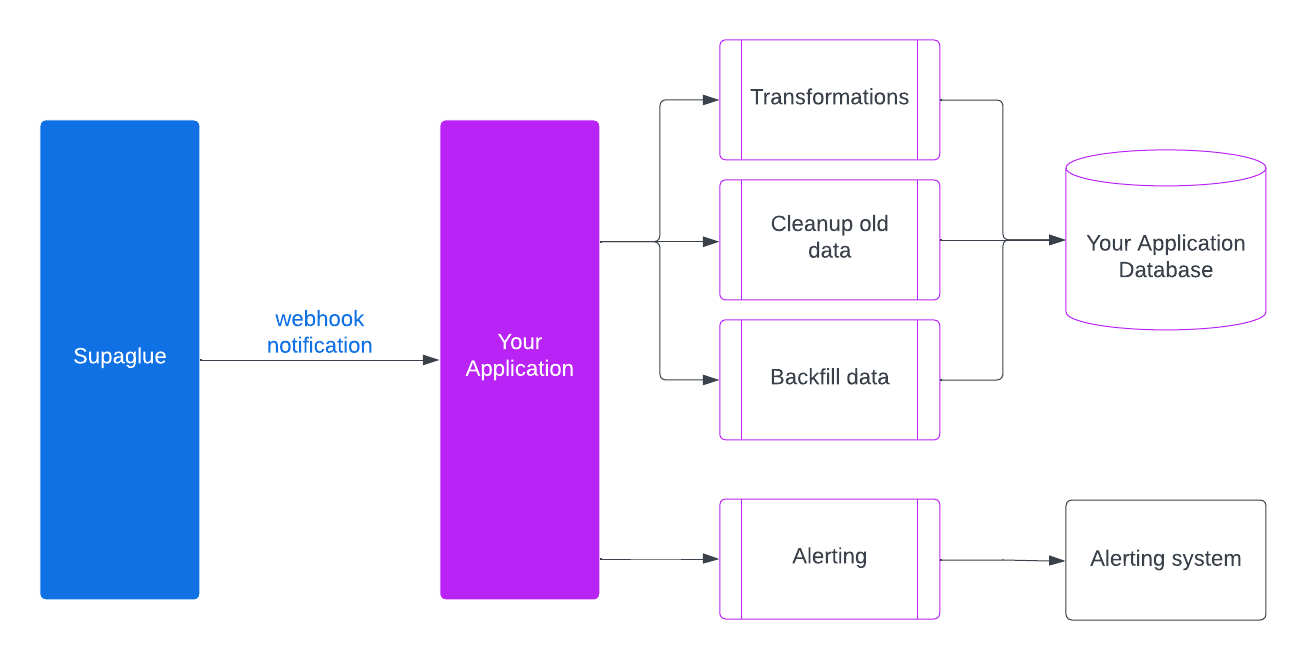
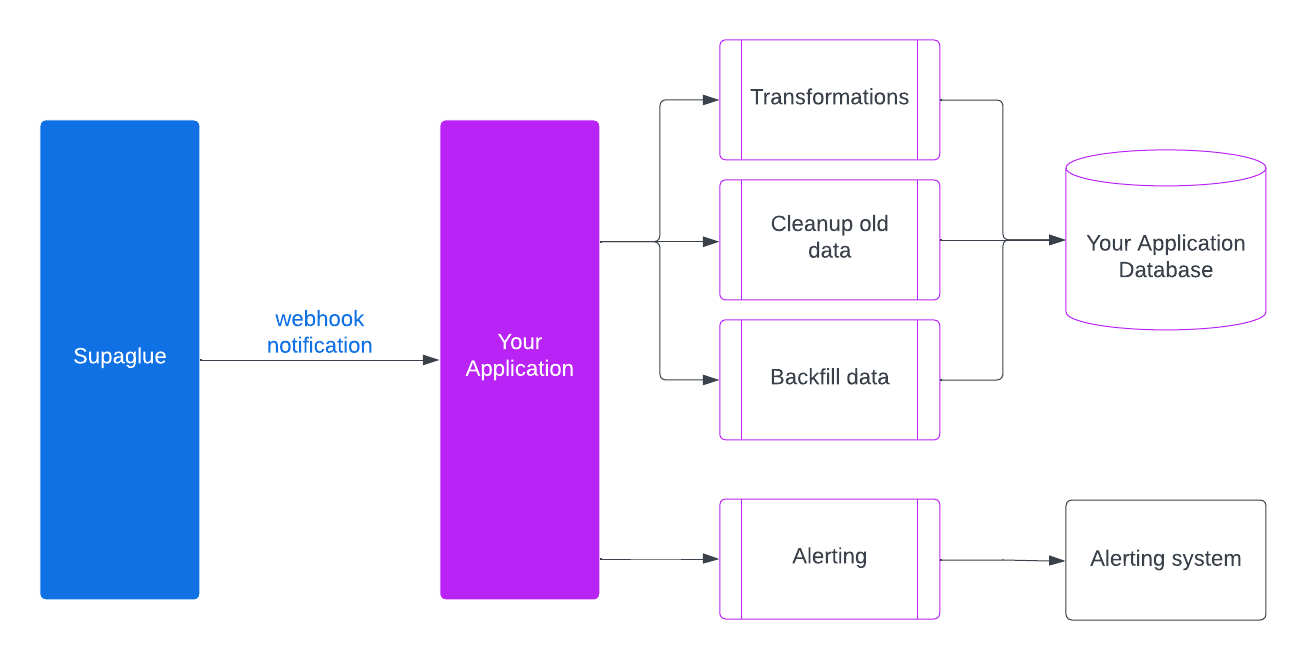
Prerequisites
This tutorial assumes you have gone through Supaglue's Quickstart and will use the following technologies:
- Nodejs+Expressjs
- Typescript
- HTTP
Overview
Supaglue notification webhooks are HTTP requests that Supaglue sends to your API endpoint to notify you of important events like syncs completing, errors occurring, and more. At a high level, the process to listen for webhooks looks like the following:
- Define an API endpoint to process webhook events
- Subscribe to the webhook events
- Process the webhook events
Use Cases
Your integration can listen for these webhooks to do the following:
- Alert on sync errors
- Transform synced data for your application
- Cleanup old data after a customer deletes their account or disconnects their integration
- Backfill data after a customer changes configuration settings
Setup
1. Define an API endpoint to process events
At their core, they are just a POST request to a pre-determined endpoint. The endpoint can be whatever you want, and you can just add them from the Management Portal. You normally use one endpoint that listens to all of the event types. For example, if you receive webhooks from Acme Inc., you can structure your URL like: https://www.example.com/webhooks/.
The way to indicate that a webhook has been processed is by returning a 2xx (status code 200-299) response to the webhook message within a reasonable time frame (15 seconds). It's also important to disable CSRF protection for this endpoint if the framework you use enables them by default.
Below is an example using Typescript, Nodejs+Expressjs:
import express from 'express';
const app = express();
app.post('/webhooks', async (req: Request, res: Response) {
// Do stuff here...
return res.status(200).send();
})
app.listen(8080);
Another important aspect of handling webhooks is to verify the signature and timestamp when processing them. You can learn more about it in the webhook security section.
2. Subscribe to the webhook events
Navigate to Settings --> Webhooks in the Management Portal and enter your API URL from Step 1.
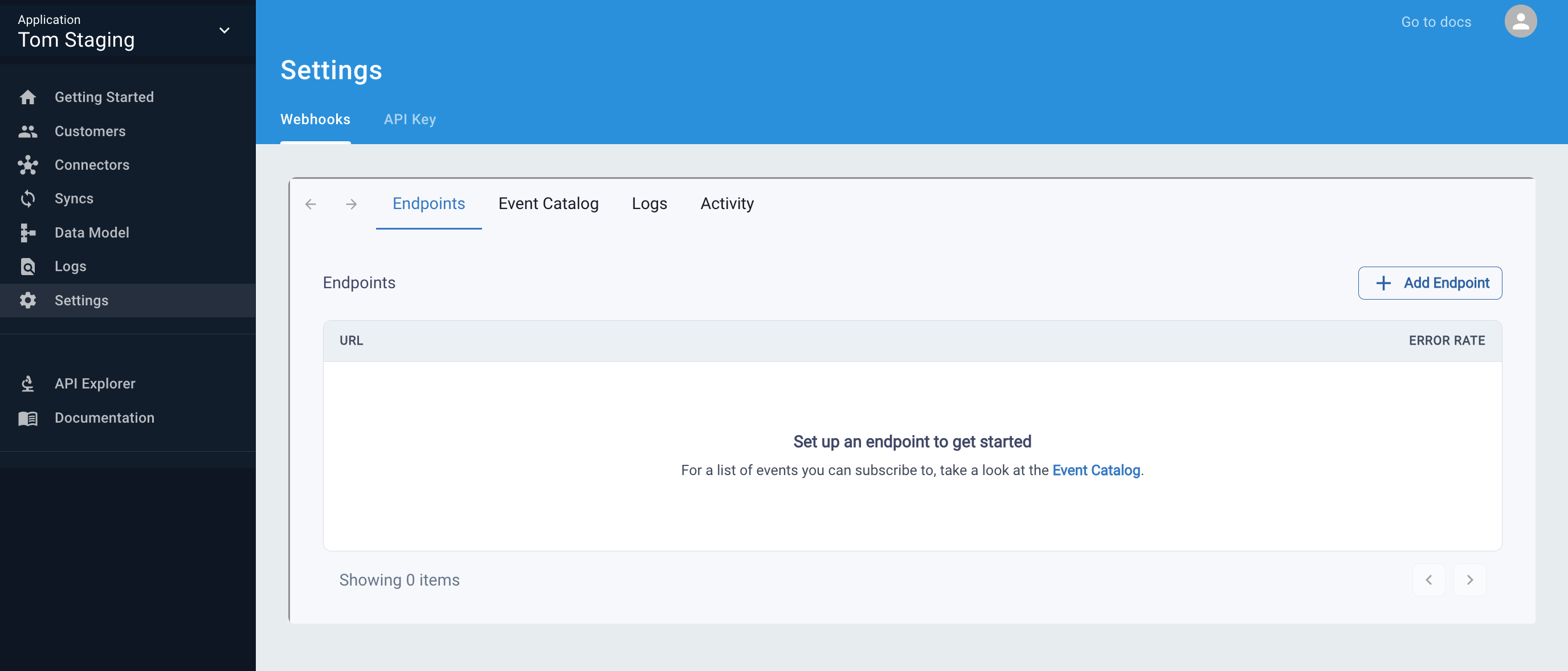
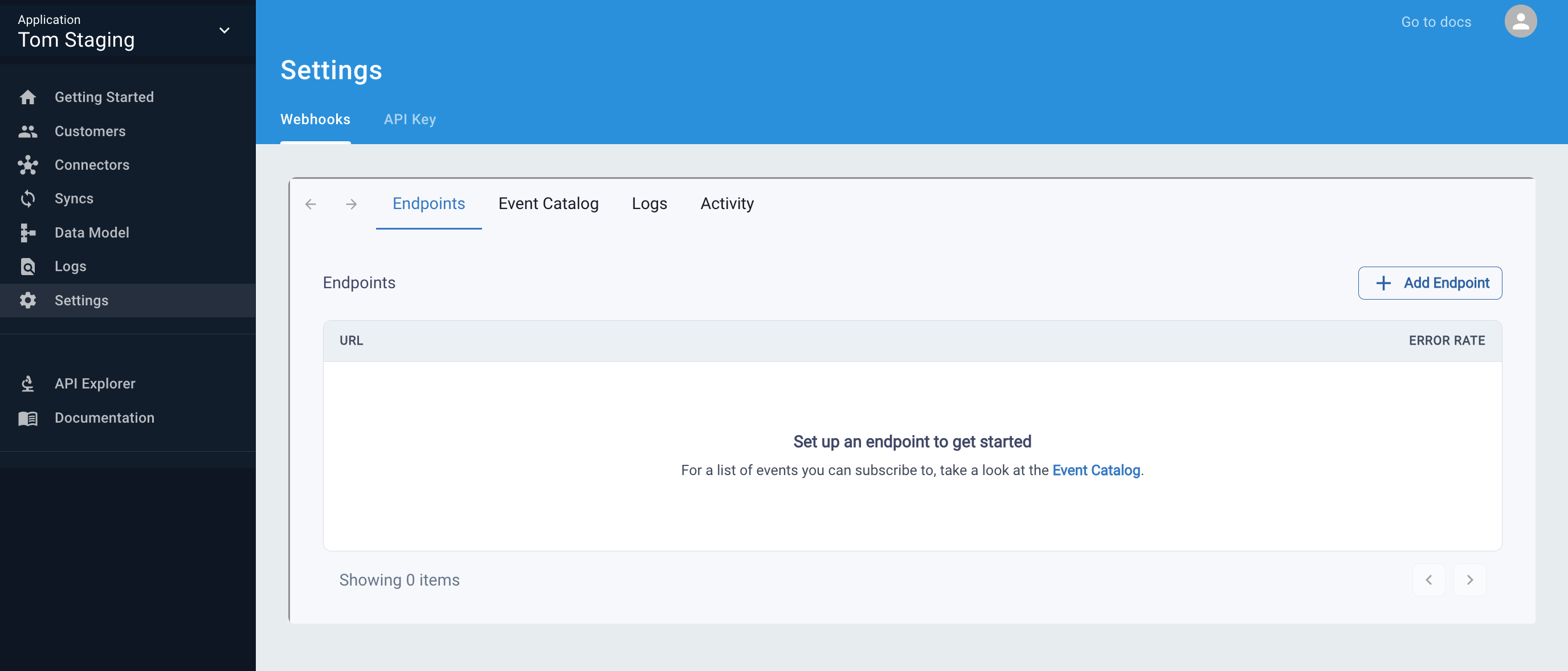
Click on the events that are important to you. Supaglue emits notification webhooks for the following events.
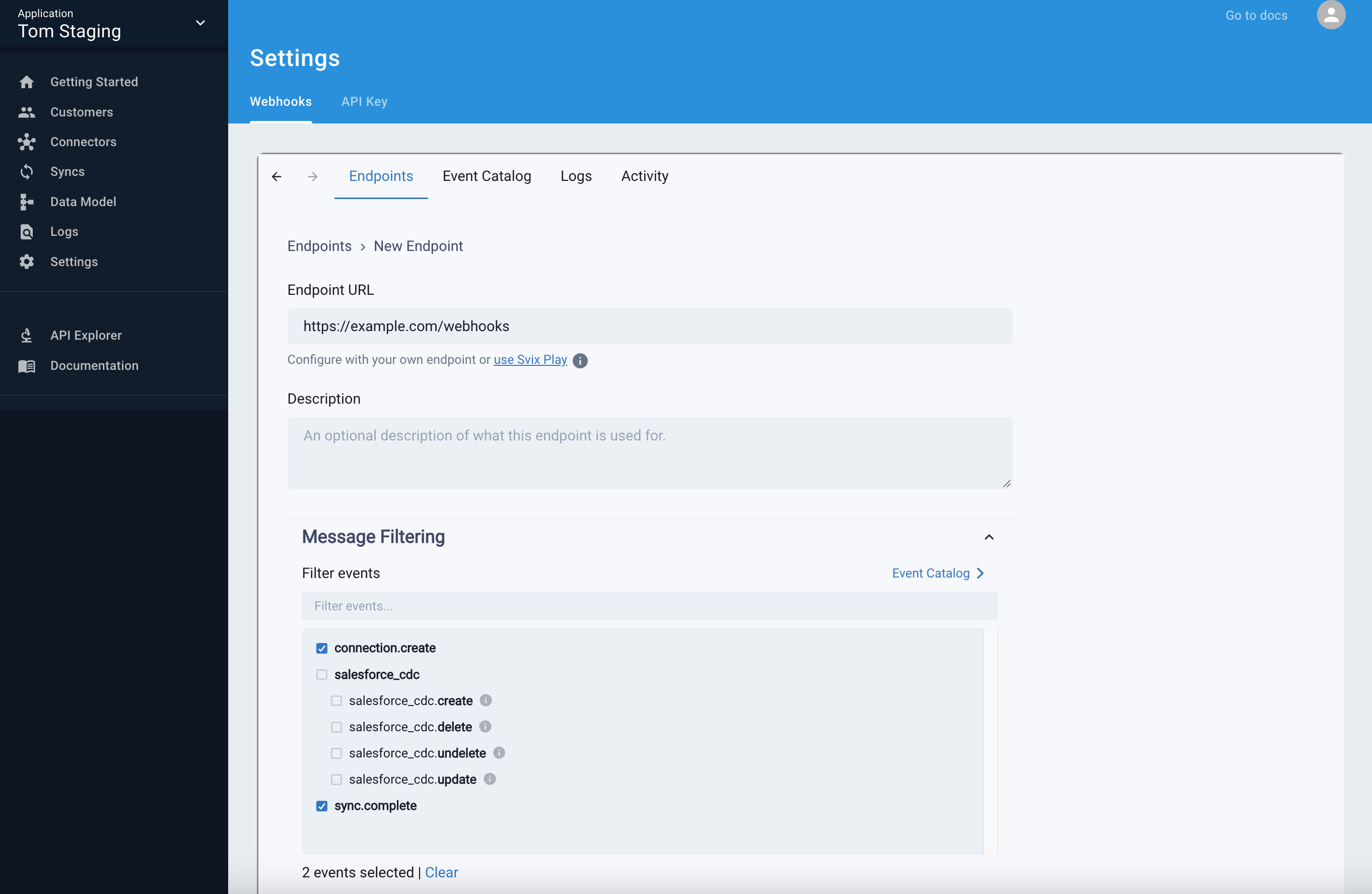
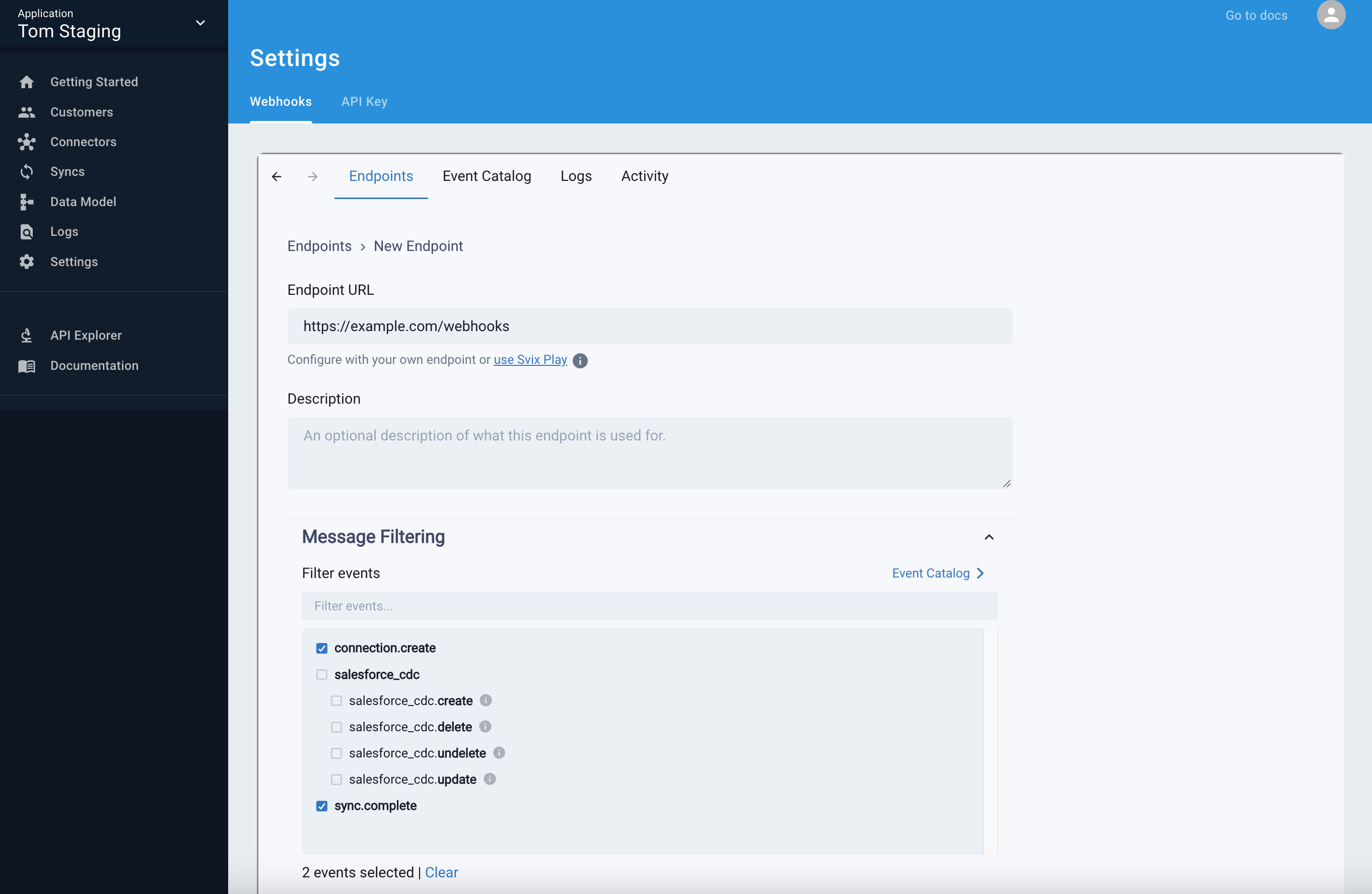
In the example above, connection.created and sync.complete are selected.
3. Process the webhook events
You can process webhooks synchronously or asynchronously. Synchronous processing is fine if you are testing or building out a proof-of-concept. We recommend asynchronous processing for production-grade integrations.
Synchronous processing
Processing webhook events synchronously means running business logic before returning a 2xx to Supaglue. Synchronous processing is fast to implement and doesn't require additional infrastructure, but it runs into back pressure and correctness problems if there are errors or times out.
Asynchronous processing (recommended)
In a production setting, we recommended adding webhook events into an internal queue for later processing.
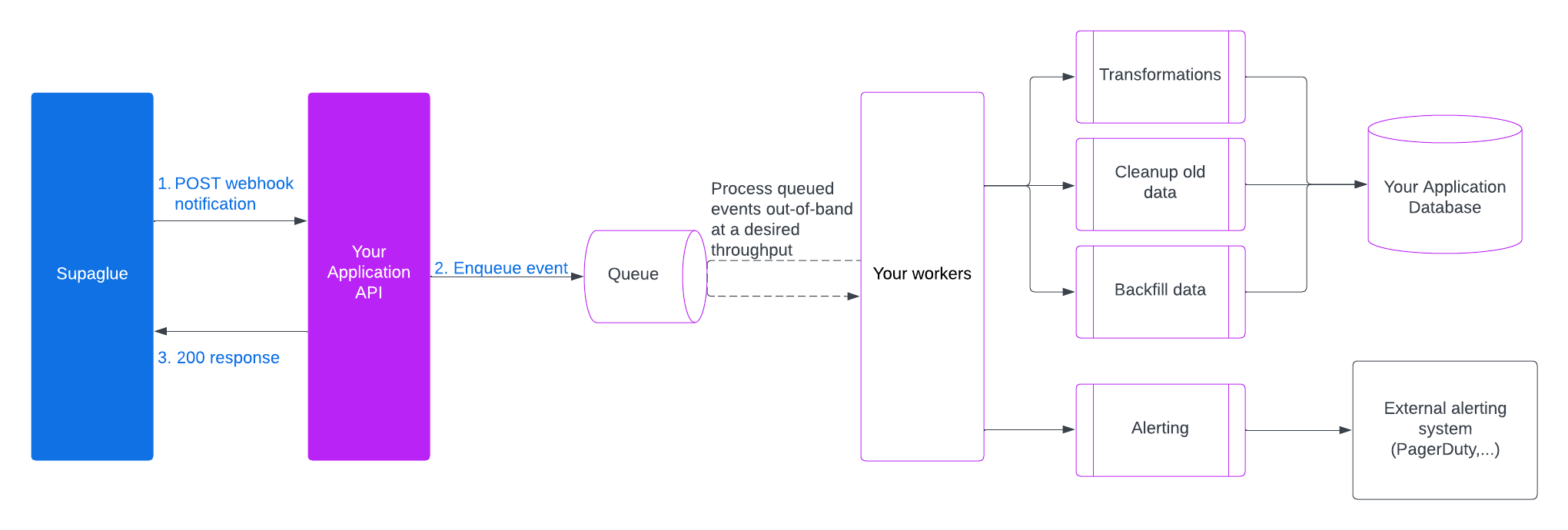
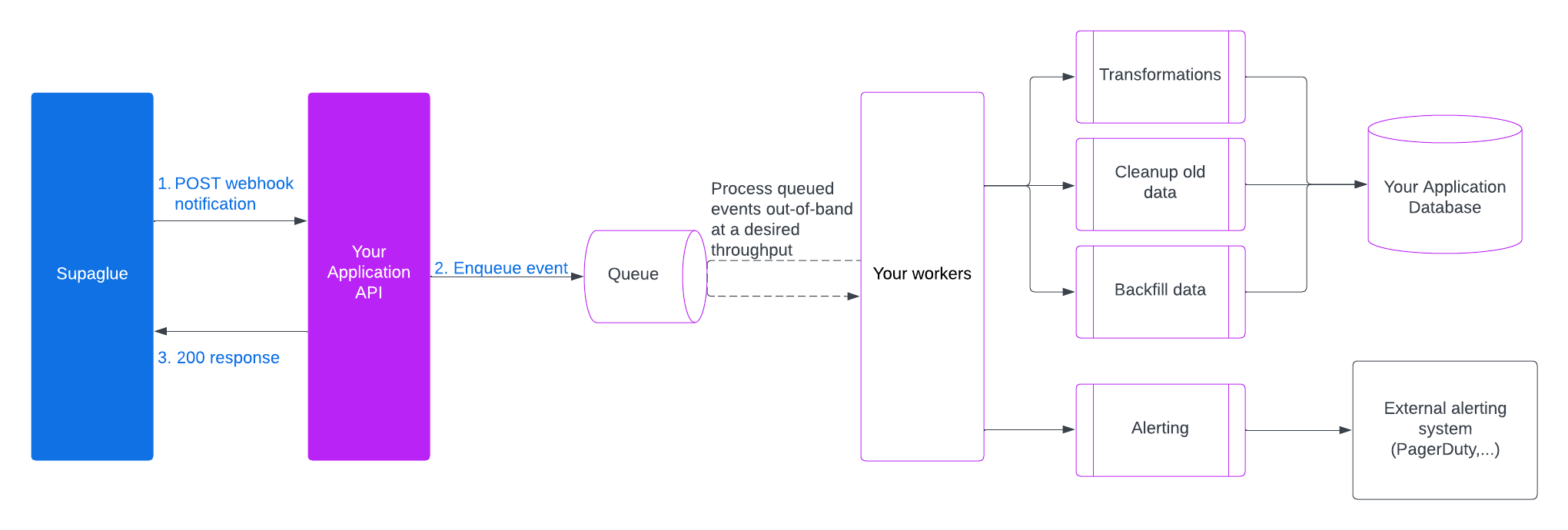
The sequence for processing webhook events asynchronously looks like the following:
- Supaglue fires a webhook event
- You enqueue it to an internal queue
- You respond with a 200 to Supaglue
- You dequeue from your internal queue and process the events
Below is an example of Steps 1-3 using Typescript, Nodejs+Expressjs, BullMQ:
import express from 'express';
import { Queue } from 'bullmq';
const supaglueEventsQueue = new Queue('supaglueEventsQueue');
const app = express();
app.post('/webhooks', async (req: Request, res: Response) {
const supaglueEvent = JSON.parse(req.body);
supaglueEventsQueue.add(supaglueEvent.webhook_event_type, { data: req.body })
return res.status(200).send();
})
app.listen(8080);
The shape of the sync.complete event looks like the following:
{
"webhook_event_type": "sync.complete",
"run_id": "2fdbd03d-11f2-4e66-a5e6-2b731c71a12d",
"connection_id": "e30cbb93-5b05-4186-b6de-1acc10013795",
"customer_id": "7bfcc74d-c98b-49de-8e8f-3dc7a17273f6",
"provider_name": "hubspot",
"result": "SUCCESS",
"num_records_synced": 100,
"error_message": "Error message",
"type": "object",
"object_type": "common",
"object": "contact"
}
You can view the complete list of webhook events in our Management Portal API Reference
Several popular queue or message broker technologies include the following:
- Kafka/Confluent
- Redis
- RabbitMQ
- Celery
- AWS SQS
- GCP Cloud Tasks
- GCP PubSub
- ...
Using workflow engines
In some situations, you will want to ensure the reliability and eventual consistency of processing webhook events, e.g. for transformations that involve multiple steps. In those cases, a workflow engine can help orchestrate the processing -- some will even remove the need for a separate queueing system. Refer to our Recipes section for more details.
